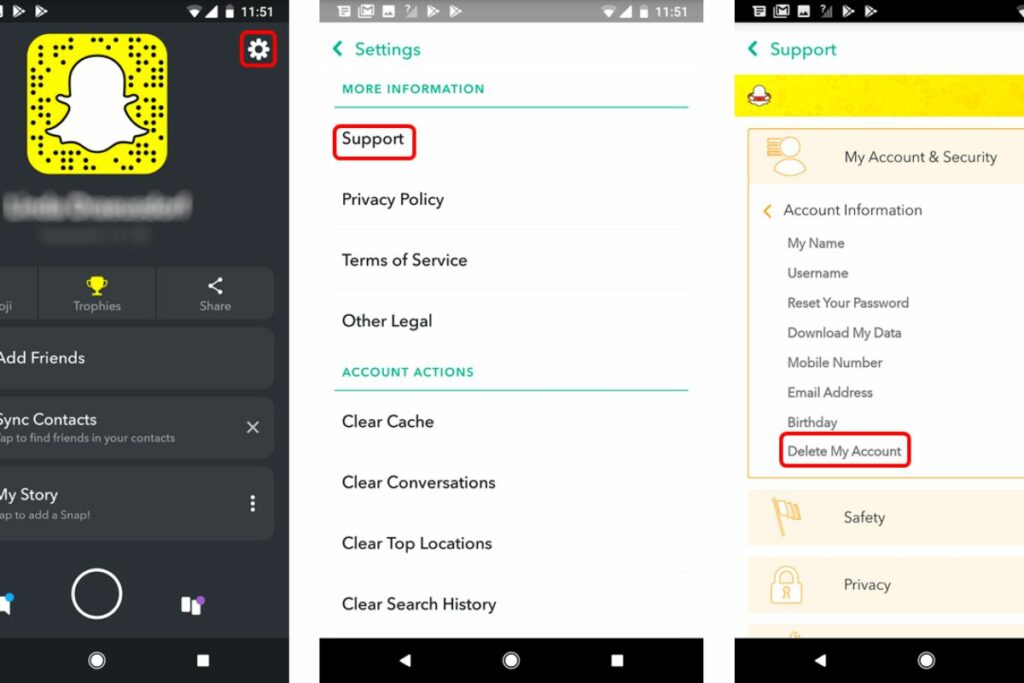Snapchat is the messaging service that epitomizes the phrase “seize the day.” The application is well-known for its transient nature. Messages, images, and videos will vanish a few seconds after the recipient views them. Just as your messages vanish in an instant, Snapchat has made it just as simple to deactivate Snapchat and have your entire account vanish forever.
Are you prepared to close your Snapchat account? It’s time to admit it: it’s no longer the social media powerhouse it once was, and you might want to let it go. Whatever your reason for leaving, we are here to assist you to get through it.
Table of Contents
How To Delete Your Snapchat Account On Android?
Log in to the Accounts Portal and select Delete My Account to delete your Snapchat account. You will be prompted to confirm the action by entering your credentials once again. When you’re finished, click Continue, and your account will be erased.
How To Remove Snapchat Account?
- Delete your iOS account
- How to Get Your Snapchat Account Back
- How to Remove Snapchat Account
- Navigate to the Snapchat Accounts Portal website using any browser (the Android app cannot be used to remove an account).
- Enter your login information.
- Select Log in.
- Select Delete My Account.
- Re-enter your username and password.
- Continue all the way to the bottom.
- Done!
- Delete Snapchat browser 1
- Snapchat browser 2 should be deleted.
- Snapchat browser 3 should be deleted.
How To Delete An iOS Account?
While the Android app does not allow you to remove your Snapchat account, iOS users can. Here’s how to go about it.
- Launch the Snapchat app.
- In the top-left corner, tap on your profile icon.
- Select the gear icon.
- Scroll all the way down to Account Actions.
- Choose Delete Account.
- You’ll be sent to the Accounts Portal. To complete the process, follow the steps.
- iOS 1 Delete Snapchat Account
- iOS 2 Delete Snapchat Account
- iOS 3 Delete Snapchat Account
- iOS 4 Delete Snapchat Account
- iOS 5 Delete Snapchat Account
Snapchat will save all of your info for 30 days in case you decide to return. Log back in to reactivate your account if this is the case. If you do not activate the account within the specified time range, it will be deleted. Snapchat states that it retains some personal information for “legal, security, and business purposes.” This could include information about purchases, for example.
Tech Support from JustAnswer
- Chat with a tech support specialist at JustAnswer. 24/7
- Click the button below to quickly connect with a verified IT consultant who will provide you with step-by-step steps to resolve your issue. JustAnswer has an expert to help you with any type of technical problem.
How To Get Your Snapchat Account Back?
Open the Snapchat app and sign in with the same credentials you used the previous 30 days. Remember that if you delete your account, you will no longer be able to use your email. Instead, you’ll need to check in with your username.
- You’ll be prompted to reactivate your Snapchat account. Select Yes.
- Allow the app some time. It will take a few minutes for servers to restore your account.
- Log in. You’re finished!
- That’s all there is to it, fellas! You are now free of Snapchat and ready to begin a new chapter in your life. You can also revive it if you begin to experience withdrawal symptoms! If you return to Snapchat, be sure to follow the Android Authority account.
What Information Will Snapchat Save When I Delete My Account Permanently?
Snapchat states that it will keep certain information for legal, security, and business purposes. The company retains any information regarding purchases made through Snapchat as well as when you agreed to the terms of service and privacy policy.
Are There Any Decent Snapchat Substitutes?
Maybe you want to keep your Snapchat discussions hidden and transitory even after you delete your account. We have some exciting news for you! We’ve compiled a list of the finest Snapchat alternatives. There are several options. Why did you decide to uninstall Snapchat? If you’re having trouble with the app, we offer a guide on how to fix typical Snapchat issues. Perhaps you should look into it before permanently canceling your account.
Please visit our website unitedfact.com.